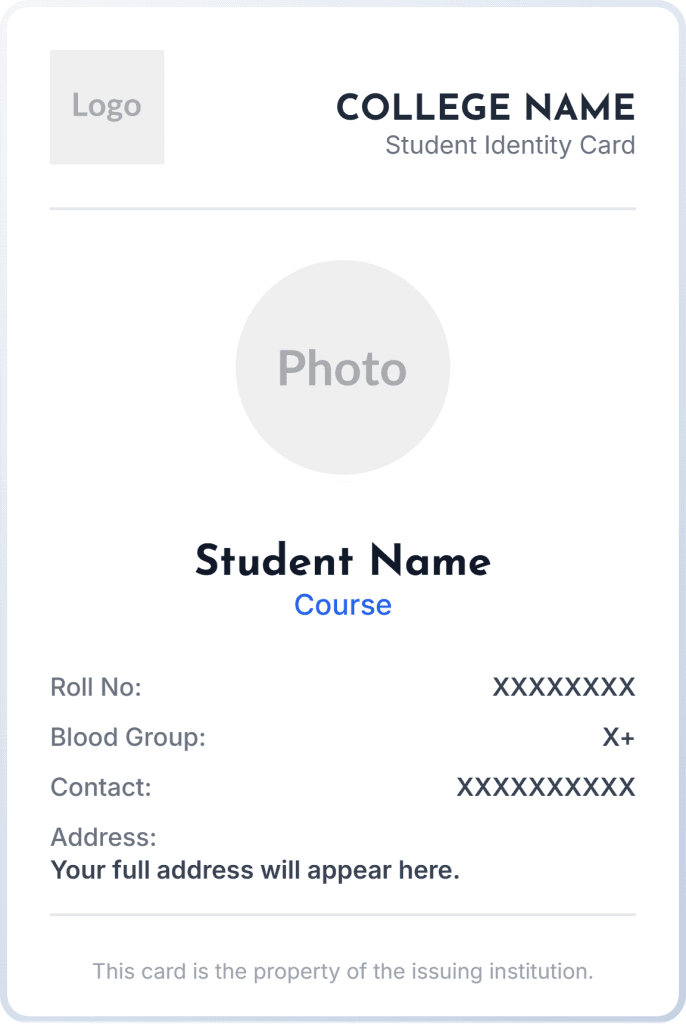Free College ID Card Generator
This free college id card generator is the perfect tool for students and administrators who need to create a professional student ID card quickly and easily. You can customize your card with a photo and logo, enter your details, and download the final ID instantly. Our tool is designed to be simple, fast, and completely secure, processing all information directly in your browser without ever storing your data.
Free College ID Card Generator
Enter Details
COLLEGE NAME
Student Identity Card
Student Name
Course
Your full address will appear here.
Why Use an Online ID Card Maker?
In today’s fast-paced academic environment, having immediate access to identification is crucial. Traditional methods of issuing ID cards can be slow and cumbersome, often involving long queues and waiting periods. Our online ID card maker streamlines this entire process. Whether you’re a new student who needs an ID before the official ones are issued, a club administrator creating membership cards, or a small college looking for a cost-effective solution, this tool is designed for you. It provides a high-quality, printable result in minutes, ensuring you have the identification you need, right when you need it.
How to Create Your Perfect College ID Card
Creating your student ID is a simple, step-by-step process. Follow these instructions to design and download your card in under five minutes.
- Enter Your College Details: Start by typing the full name of your college or university into the “College Name” field. This will appear at the top of your ID card.
- Upload Your College Logo: For a more official look, click the “Upload College Logo” button. We recommend using a high-quality PNG file with a transparent background for the best results.
- Fill in Your Personal Information: Enter your full name, course (e.g., B.A. in History), roll number, and other required details into the corresponding fields. The card will update in real-time as you type.
- Upload Your Profile Photo: Click “Upload Profile Photo” and select a clear, recent headshot of yourself. The photo will be automatically placed and resized to fit the designated space.
- Review Your Card: Take a moment to look at the live preview on the right. Check for any spelling errors or mistakes in the information you’ve entered.
- Download Your ID Card: Once you are happy with the preview, click the green “Download Card” button. Your professional ID card will be saved to your computer as a high-resolution PNG file, ready for printing.
The Importance of a Professional Student ID
A student ID card is more than just a piece of plastic; it’s a key part of your academic identity. Here are a few reasons why having a clear, professional ID is so important:
- Access to Campus Facilities: It grants you access to libraries, labs, gyms, and other campus buildings.
- Verification and Security: It serves as official proof of your identity on campus, enhancing security for all students and staff.
- Student Discounts: Many local and online businesses offer valuable discounts to students who can present a valid ID.
- Attending Events: It’s often required for entry into college events, exams, and functions.
Our free college id card generator ensures your card looks legitimate and professional, containing all the essential information in a clean, easy-to-read format.
Frequently Asked Questions (FAQ)
Here are answers to some common questions about our tool
Is this ID card generator really free?
Yes, it is 100% free to use. There are no hidden charges, watermarks, or sign-up requirements.
Is my personal information and photo safe?
Absolutely. All the data you enter and the images you upload are processed directly in your web browser. Nothing is ever sent to or stored on our servers. Your privacy is guaranteed.
What format is the downloaded ID card in?
The ID card is downloaded as a high-resolution PNG file, which is a standard image format perfect for digital use or for printing.
Can I use this tool on my mobile phone?
Yes, our generator is fully responsive and works on desktops, tablets, and mobile phones, so you can create your ID card from any device.
What’s the best way to print the ID card?
For best results, print your downloaded PNG file on a quality color printer using photo paper or sturdy card stock. You can then laminate it for durability.